Security, Privacy, Freedom & Big Brother…
Remember how invaded we used to feel when our siblings or
parents were caught reading our personal journals? Now that our “Diary’s” have
moved off the page and onto the screen we have more to worry about than just a
personal invasion.
In the past, a quick rip and crumple could remove our hurt
words, our inner thoughts or the angry feelings that were scribbled down in
haste. Once put to flame or inked out,
the words were gone forever. It was almost a cathartic event to vent out ramblings
in this fashion. However, in this day and age, the equivalent to a Journal is
Facebook, Twitter, Instagram etc., the main difference is… there are no take backs.
Once it is posted it is there for life. Just like an elephant, the internet
never forgets!
You may think that is bad enough, however it sadly gets
worse. There is no such thing as Security, Privacy or Freedom of Speech when it
comes to posts online…. Since your ‘opinion’ has a broader reach and bigger
impact because of followers, friends and subscribers. Without digging to deep I found several
examples of information being turned over to companies and government, for
slander lawsuits, data mining, character
profiling and much more:
Alberta Court of Queen's Bench
and the British Columbia Supreme Court granted orders authorizing a search….. “Court orders allowing access
the records of multiple companies including Stockhouse Publishing Ltd.
("Stockhouse") and internet service providers such as Shaw
Communications Inc. ("Shaw"), Telus, Bell, and Rogers which disclose
detailed information about the entities behind the fictitious aliases posting
on the Bullboards.
The court also ordered Google, Microsoft (Hotmail), Yahoo, Shaw, Telus, and others to preserve the contents and subscriber information of dozens of email accounts used by the Conspiring Defendants, so as to prevent any of the Defendants from tampering with or destroying evidence.” Quote
The court also ordered Google, Microsoft (Hotmail), Yahoo, Shaw, Telus, and others to preserve the contents and subscriber information of dozens of email accounts used by the Conspiring Defendants, so as to prevent any of the Defendants from tampering with or destroying evidence.” Quote
“Nothing was your own
except the few cubic centimetres inside your skull. ” ― George Orwell, 1984
Do you think that you have privacy if you post from your
cell phone? Sorry to disappoint you, this video from the creator of McAfee Antivirus,
John McAfee shares some scary information about how some popular games and
applications have permission to turn on
your camera, take pictures, video and listen to conversations…. because you did
not read the disclaimer, YOU gave them permission to do so!
What can be done?
What do you think about this?
What can WE do?
Please post comments below…. Share and tweet about this,
lets figure this out together!
#onlinejournal
Thank you for your sharing.
Humbly,
Marcia
Marcia Johnson on Twitter




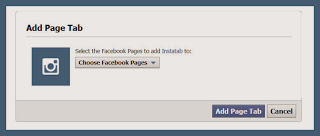
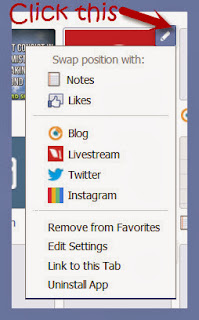



 For more Great information like this I invite YOU to Join Social Media How to on
For more Great information like this I invite YOU to Join Social Media How to on 
