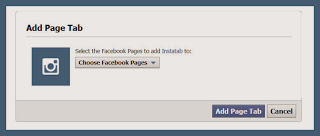Why would you want to do this? To expand your network audience! To share more and so easily with your Facebook Followers.
Here is what it looks like now from my Admin perspective:
So now when people click on the Pinterest tab picture they are directed to my on Pinterest account so they can follow posts there as well. Same as on Instagram, Twitter or my Blog.
What to know how? I am here to serve so here are some easy follow steps to take.
- First: know your account Name for the link that you want to add. (I have a couple account names because of availability so it really is not just about me forgetting my own name...lol)
- Second: Click this link: https://apps.facebook.com/instatab/ It will bring you to a page that looks like this.
This easy-to-use app (no authentication required) corrals all of Instagram’s/ Pinterest/ Twitter etc. best features to create an intuitive photo-browsing experience. Showcase full-size photos, pick up Facebook Likes and comments, utilize ‘Load More’ functionality, and quickly and easily share your photos with friends & fans."
4.Fourth: Pick the page that you want to add the app to.
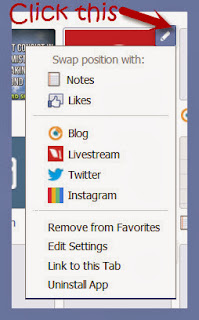 5. Fifth: Pick the location where you want your app to sit . Click the little pencil right on the app you just added. From there you can swap locations with other apps you have on your page.
5. Fifth: Pick the location where you want your app to sit . Click the little pencil right on the app you just added. From there you can swap locations with other apps you have on your page. 6. Overview: Here is what the finished page will look like... but with your pictures though.
I just wanted to say, Thanks for reading my Blog if you found it helpful feel free to share your new wisdom and follow this blog for more great helpful information!
Humbly,
Marcia
Marcia Johnson on Twitter
Marcia Johnson on Pinterest
As per Facebook the Benefits of the Instagram Tab for Facebook:
- Facebook Like and comment ability on each photo
- Full-size photo view and navigation
- Link to the user account on each photo
- Three unique photo view modes
- Fast load times and simple layout
- "Load More" functionality
- Access to Instagram’s popular photo feed
- "Share this photo" ability
- Instagram hashtag search functionality
- No authentication needed
- 200,000 monthly active users (as of July 2013)
- Nine attractive view modes, including all pins, user pins, boards, search, and more
- Prominent ‘Follow’ link leading to Pinterest account
- Simple repin + like buttons
- Native app – not just an IFrame like many other Pinterest apps on Facebook
- Custom API allows for seamless fetching, storage and cache of Pinterest content
- 39,000 monthly active users (as of July 2013)